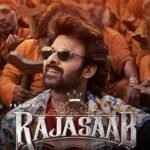In the digital age of banking, knowing your Customer Information File (CIF) number has become essential. This unique identifier holds the key to accessing your comprehensive banking profile, consolidating all your account information, loans, and transactions under one roof. If you are an account holder at the State Bank of India (SBI), this guide will walk you through how to find your CIF number easily, whether online or offline.
What Is a CIF Number in SBI Banking?
Before diving into how to find your CIF, it’s vital to understand what it represents. CIF stands for Customer Information File, a concept used across banking institutions like SBI to assign a unique number to each customer. This number helps banks organize and manage detailed electronic profiles containing all your banking products, transaction history, and personal details.
The CIF number in SBI typically consists of 11 digits and acts as a digital master key to all your accounts and services within the bank.
Why Knowing Your CIF Number Matters
Your CIF number is more than just a bank ID; it enables:
-
Easy management of multiple accounts tied to a single customer.
-
Faster, centralized access to your banking history and profile.
-
Efficient customer service and resolution of queries.
-
Secure and accurate loan, credit card, and investment processing.
-
Simplified compliance with KYC and regulatory requirements.
Having easy access to this number speeds up many banking operations and enhances your user experience.
How to Find Your CIF Number Online
Several digital options are available to SBI customers for locating their CIF number conveniently.
1. SBI Net Banking Portal
-
Log in to your SBI net banking account.
-
Navigate to the ‘My Accounts’ or ‘Account Summary’ section.
-
Select your account details/profile page.
-
Your CIF number is often displayed alongside your account information.
2. SBI YONO Mobile App
-
Open the YONO app on your smartphone.
-
Go to the ‘My Profile’ or ‘Account Details’ section.
-
Your CIF number will be visible under personal or account information.
Both these online methods provide secure, instant access to your CIF number without needing to visit the branch.
How to Find Your CIF Number Offline
Despite digital advancements, some customers prefer or need offline ways to find their CIF number.
1. Check Your Bank Passbook or Cheque Book
Look at the first page of your SBI passbook or the inside cover of your cheque book. The CIF number is generally printed clearly there.
2. Visit the Bank Branch
Visit any SBI branch with valid identification documents. The bank officials can provide your CIF number upon verification.
3. Contact Customer Care
Call SBI’s official customer care number and verify your identity. The representative will then assist you in retrieving your CIF number.
Can the CIF Number Change?
No. The CIF number remains constant as it uniquely identifies you across all SBI accounts. It simplifies maintaining your banking records over time, even if you open additional accounts or services.
How Does CIF Work Across SBI Products?
Since CIF aggregates all your products—savings accounts, loans, fixed deposits, credit cards—banks rely on it to present a unified picture of your relationship with them. This holistic view allows better credit evaluations and personalized banking offers.
Read More: What Is CIF in Bank Passbook and How to Locate It Easily
Conclusion
Knowing your CIF number at SBI is crucial in managing your banking relationship seamlessly. Thanks to multiple online and offline methods, retrieving this unique identifier has become simpler than ever. Whether through the YONO app, net banking, passbook, or branch visit, having easy access to your CIF number enhances your banking experience.
For authoritative insights on the role of CIF in banking and its implications, consider visiting Investopedia’s detailed article covering Customer Information Files in banking systems.