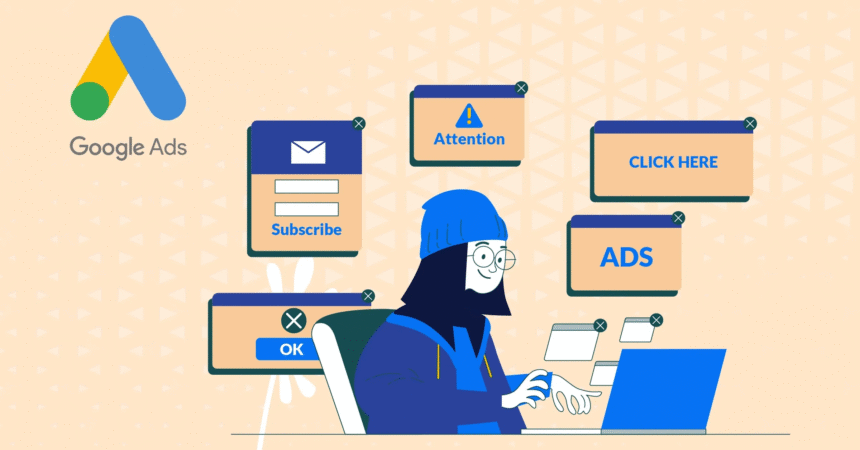Google Ads continues to provide unmatched opportunities for businesses to reach their targeted audiences and optimize their advertising strategies for maximum impact. While Smart Campaigns offer a simplified approach ideal for beginners, unlocking the full potential of this platform requires mastering Google Ads expert mode. This advanced mode delivers comprehensive tools and settings that allow marketers to customize campaigns, precisely control bidding, leverage sophisticated targeting, and analyze detailed performance metrics. Whether youre looking to switch expert mode in google ads or start fresh with a new account, this guide will help you develop strong ads expertise and become a proficient Google Ads specialist in 2025.
What is Google Ads Expert Mode?
Expert Mode is Google Ads full-featured interface designed for advertisers who want fine-tuned control over their campaigns. It offers:
-
Extensive keyword management, including broad, phrase, exact, and negative match types
-
Access to multiple campaign types: Search, Display, Video, Shopping, Local, and App campaigns
-
Diverse bidding strategies: Manual CPC, Enhanced CPC, Target CPA, Target ROAS
-
Sophisticated audience targeting, such as in-market, affinity, and remarketing lists
-
Detailed conversion tracking and customizable reporting dashboards
The mode provides marketers with the flexibility to build scalable, highly optimized campaigns through data-driven insights.
Why Switch to Expert Mode Google Ads?
Smart Campaigns automate most aspects of campaign creation and management, limiting control and optimization capacity. Transitioning to Expert Mode enables you to:
-
Manage multiple complex campaigns tailored to different business objectives
-
Gain granular control over keyword targeting and bid adjustments
-
Utilize advanced ad formats and extensions to maximize visibility and engagement
-
Access detailed performance reports to make informed optimization decisions
-
Scale campaigns efficiently with continuous testing and iteration
Expert Mode is vital for advertisers who want to fully leverage Google’s advertising capabilities for superior ROI.
How to Switch Expert Mode in Google Ads
Switching your existing account from Smart Campaigns to Expert Mode is straightforward:
-
Sign in to your Google Ads account.
-
Click on the Tools & Settings icon (represented by a wrench) located at the top-right corner.
-
From the dropdown menu, select Switch to Expert Mode.
-
Confirm the action in the popup that appears.
Your account dashboard will update, providing access to the expert tools immediately. Note: this switch is permanent for your account.
How to Open Google Ads Account in Expert Mode
If starting a new account:
-
Visit Google Ads.
-
During the setup process, select Expert Mode instead of Smart Campaigns.
-
Enter your business and payment information accurately.
-
Access full feature capabilities right from the beginning, enabling advanced campaign setup and optimization.
Best Practices for Mastering Expert Mode Google Ads
1. Organize Your Account Strategically
Segment campaigns by clear objectives such as sales, leads, or branding. Use tightly themed ad groups with relevant keywords to improve click-through rates and Quality Scores.
2. Conduct Rigorous Keyword Research
Utilize Google Keyword Planner alongside competitor research to build targeted keyword lists. Maintain robust negative keywords to exclude irrelevant searches and save budget.
3. Design Responsive Search Ads (RSAs)
Develop multiple compelling headlines and descriptions for RSAs, enabling Google’s algorithm to optimize delivery and maximize engagement.
4. Apply Advanced Bidding Tactics
Begin with Manual CPC to understand bidding mechanics, then shift to automated bidding (Target CPA or ROAS) when available conversion data is sufficient for performance optimization.
5. Leverage Detailed Audience Segmentation
Target audiences by detailed demographics, interests, and behaviors. Create and utilize remarketing lists to re-engage past visitors and prospects.
6. Set Up Comprehensive Conversion Tracking
Implement full tracking of all critical actions such as purchases, signups, and calls. Link Google Ads with Google Analytics for holistic multi-channel attribution data.
7. Continuously Optimize Campaigns
Regularly analyze your campaign performance data to adjust bids, budgets, ads, and targeting. Employ A/B testing to refine creative and bidding strategies.
Earning Certification as a Google Ads Specialist
Google offers a range of free certifications through Skillshop, including:
-
Search Advertising
-
Display Advertising
-
Video Advertising
-
Shopping Campaigns
-
Measurement and Analytics
Obtaining certification bolsters your professional credibility and demonstrates your proficiency in managing Expert Mode campaigns.
Read More: Mastering Google Ads Expert Mode: Complete Guide for 2025 Success
Conclusion
Mastering Google Ads expert mode is crucial for marketers aiming to maximize control, precision, and ROI in 2025. Understanding how to switch expert mode in google ads, structuring campaigns effectively, and applying best practices will build your ads expertise and help you become an accomplished Google Ads specialist.
For further learning and official resources, visit the Google Ads Help Center.