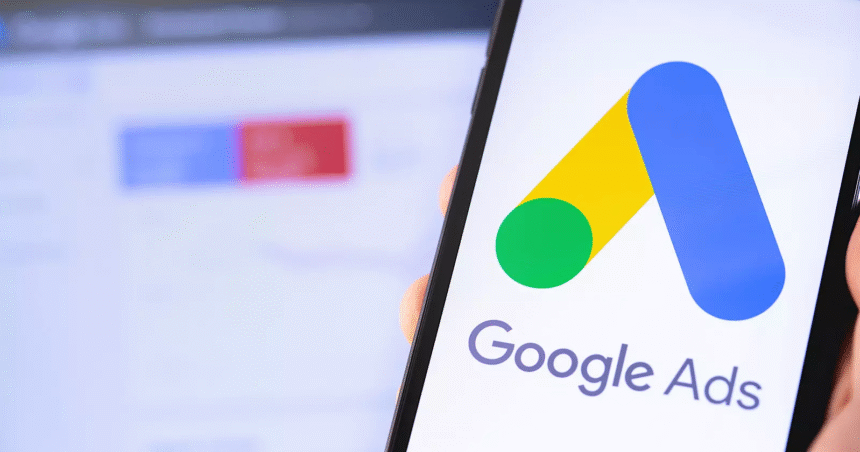Google Ads remains one of the most powerful platforms for businesses seeking to connect with highly targeted audiences and boost their digital marketing performance. While Smart Campaigns offer simplicity and automation for beginners, unlocking the full potential of advertising requires mastering Google Ads expert mode. Whether you want to switch expert mode in google ads or open a new account directly in Expert Mode, this guide will help you build deep ads expertise, optimize campaigns effectively, and become a certified Google Ads specialist in 2025.
Understanding Google Ads Expert Mode
Expert Mode is the advanced interface within Google Ads designed for marketers who require granular control over their campaigns. It provides:
-
Full keyword management capabilities (broad, phrase, exact matches, plus negative keywords)
-
Diverse campaign types, including Search, Display, Shopping, Video, App, and Local campaigns
-
Manual and automated bidding strategies such as Manual CPC, Enhanced CPC, Target CPA, and Target ROAS
-
Sophisticated audience targeting options including remarketing and customer match
-
Detailed conversion tracking and customizable reports
This comprehensive access enables advertisers to create highly customized and scalable campaigns.
Why Switch to Google Ads Expert Mode?
Smart Campaigns are designed for ease but limit customization and detailed reporting. Moving to Expert Mode offers several advantages:
-
Manage multiple campaigns tailored to different products and objectives
-
Precise control over bids to refine spend and optimize ROI
-
Utilize advanced ad formats and extensions for enhanced visibility and engagement
-
Access detailed analytics to base decisions on real performance data
-
Use remarketing and refined audience targeting to reach qualified leads
Expert Mode supports long-term growth and better budget utilization.
How to Switch Expert Mode in Google Ads
Switching to Expert Mode is simple:
-
Log in to your Google Ads account.
-
Click the Tools & Settings icon (wrench) in the top-right navigation.
-
Select Switch to Expert Mode from the dropdown options.
-
Confirm your choice in the pop-up dialog.
The interface will update to provide full access to Expert Mode features. Note the switch is permanent for your account.
How to Open Google Ads Account in Expert Mode
New advertisers can start in Expert Mode by:
-
Selecting Expert Mode during account setup instead of Smart Campaigns
-
Providing complete and accurate billing and business details
-
Accessing all campaign types, bidding strategies, and targeting settings immediately
Early access to Expert Mode streamlines campaign management and eliminates the need for later switching.
Best Practices for Using Google Ads Expert Mode
1. Build a Logical Account Structure
Segment campaigns by objective, region, or product category. Create focused ad groups with tightly relevant keywords for improved Quality Score and ad performance.
2. Perform Thorough Keyword Research
Research extensively using Google Keyword Planner and competitor insights. Maintain and expand negative keyword lists to avoid irrelevant traffic.
3. Leverage Responsive Search Ads (RSAs)
Write varied headline and description options to allow Google’s algorithm to optimize ad delivery dynamically.
4. Choose the Proper Bidding Strategy
Start with Manual CPC to control initial spend; adopt automated bidding methods like Target CPA or ROAS when you gather sufficient conversion data.
5. Utilize Audience Targeting and Remarketing
Employ demographic, geographic, and interest-based targeting layers. Build remarketing segments to re-engage previous website visitors effectively.
6. Set Up Robust Conversion Tracking
Define multiple conversion actions important to your business and ensure accurate pixel/tag implementation. Integrate Google Analytics for enriched insights.
7. Monitor and Refine Continuously
Regularly check performance metrics, pause low performers, experiment with new ad variations, and adjust bids and budgets accordingly.
Becoming a Certified Google Ads Specialist
Google offers free certification programs through Skillshop. Recommended certifications include:
-
Search Advertising
-
Display Advertising
-
Video Advertising
-
Shopping Ads
-
Measurement and Attribution
Certification demonstrates your expertise and boosts professional credibility.
Read More: Google Helpline Number: Your Best Resource for Google Ads Support in India
Conclusion
Transitioning to and mastering Google Ads expert mode is fundamental for advertisers who want to achieve granular control, sophisticated optimization, and superior performance in 2025. Understanding how to switch expert mode in google ads and following structured best practices will help you develop advanced ads expertise and become a certified Google Ads specialist.
For more information and official resources, visit the Google Ads Help Center.