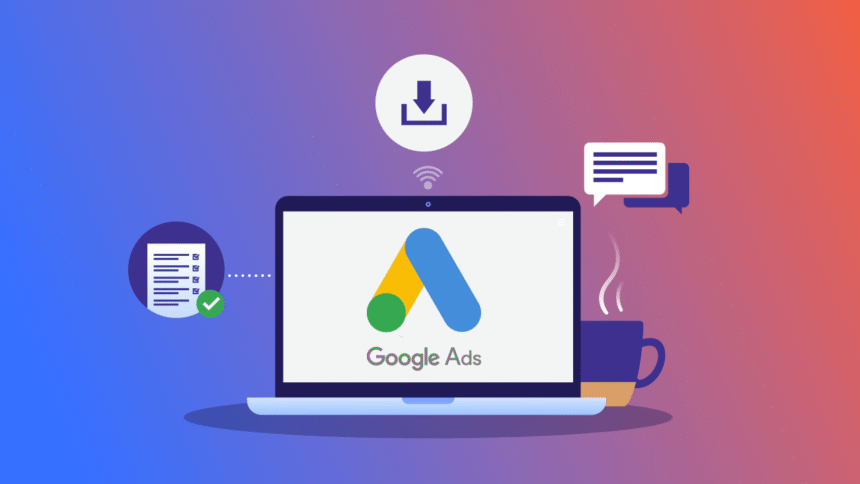Google Ads is essential for businesses wanting effective digital marketing, and while many start with Smart Campaigns for simplicity, Google Ads expert mode offers unparalleled control and features for maximizing ad performance. Whether you’re planning to switch expert mode in google ads or opening an account directly in expert mode, this guide covers everything you need. Learn how to build your ads expertise and become a certified Google Ads specialist in 2025.
What Is Google Ads Expert Mode?
Expert Mode unlocks the full suite of Google Ads tools including:
-
Keyword management with broad, phrase, exact, and negative match types
-
Multiple campaigns: Search, Display, Video, Shopping, App, and Local
-
Manual and automated bidding strategies: Manual CPC, Enhanced CPC, Target CPA, Target ROAS
-
Advanced audience targeting and remarketing
-
Detailed conversion tracking and customizable analytic reports
This comprehensive control is scaled for advertisers seeking precision and advanced optimization.
Why Switch to Expert Mode Google Ads?
Smart Campaigns limit control and reporting, whereas Expert Mode allows:
-
Management of multiple, complex campaigns with precise targeting
-
Full choice over keywords, bidding, and ad copy
-
Extensive testing and optimization features
-
Deep analytics driving data-led decisions
-
Enhanced remarketing and audience segmentation capabilities
Switching sets the foundation for sustainable growth and ROI improvement.
How to Switch Expert Mode in Google Ads
Steps:
-
Log in to Google Ads.
-
Click Tools & Settings (wrench icon).
-
Select Switch to Expert Mode.
-
Confirm to access the advanced dashboard.
Note: this is a permanent change per account.
How to Open Google Ads Account in Expert Mode
New users should:
-
Select Expert Mode in the sign-up process.
-
Provide accurate billing and business details.
-
Instantly access full platform features from launch.
Best Practices for Expert Mode Google Ads
-
Account Structure: Organize campaigns by goals with tight ad groups.
-
Keyword Research: Use Keyword Planner; keep negative keywords current.
-
Responsive Search Ads: Build multiple headlines and descriptions.
-
Bidding: Start Manual CPC, then transition to automated strategies.
-
Audience Targeting: Use demographics, interests, remarketing.
-
Conversion Tracking: Track key actions; use Google Analytics.
-
Optimization: Optimize continuously based on analytics and testing.
Earn Certification as a Google Ads Specialist
Complete free certifications covering Search, Display, Video, Shopping, and Measurement at Google Skillshop for credibility and career enhancement.
Read More: Mastering Google Ads Expert Mode: The Definitive Guide for 2025
Conclusion
Mastering google ads expert mode is critical for advertisers targeting advanced functionality and growth in 2025. Learn how to switch expert mode in google ads and apply best practices to develop deep ads expertise, becoming a proficient Google Ads specialist.
Visit the Google Ads Help Center for official resources.