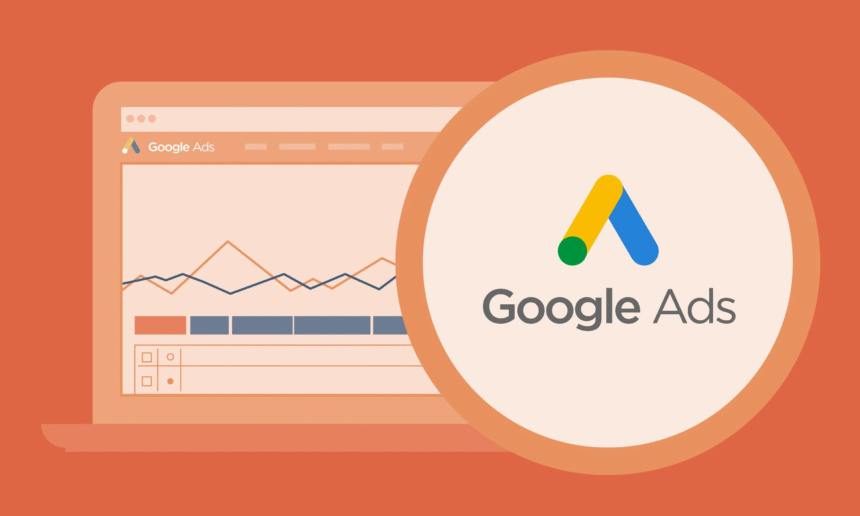Google Ads remains a powerhouse in the digital marketing world, offering unparalleled opportunities for businesses to reach targeted audiences, drive conversions, and scale their online presence. While beginners often start with Smart Campaigns for their simplicity, transitioning to and mastering Google Ads expert mode is essential for advertisers striving for complete control, advanced targeting, and optimized performance. Whether youre preparing to switch expert mode in Google Ads or aiming to open a new account directly in expert mode, this comprehensive guide equips you with the knowledge and tools to become a proficient Google Ads specialist and elevate your ads expertise in 2025.
What is Google Ads Expert Mode?
Google Ads Expert Mode is the platforms advanced interface that provides full access to all features, enabling advertisers to:
-
Utilize detailed keyword targeting using broad, phrase, exact, and negative match types
-
Launch and manage diverse campaign types such as Search, Display, Video, Shopping, App, and Local campaigns
-
Implement sophisticated bidding strategies, including Manual CPC, Enhanced CPC, Target CPA, and Target ROAS
-
Apply precise audience targeting and remarketing techniques
-
Access in-depth conversion tracking and customizable reporting for data-driven decision-making
Expert Mode is designed for advertisers who want granular control over their campaigns and a scalable approach to digital marketing.
Why Switch to Expert Mode Google Ads?
Smart Campaigns are an excellent starting point for new advertisers but come with limitations in terms of customization and analytics. Switching to Expert Mode offers multiple benefits:
-
Full control over campaigns, keywords, and ad creatives to tailor each component toward your specific goals
-
Ability to run multiple campaigns simultaneously with varying objectives and budgets
-
Advanced audience segmentation capabilities to target and retarget prospects effectively
-
Comprehensive reporting tools to analyze performance and optimize accordingly
-
Opportunities to conduct A/B testing and leverage machine learning for bidding and ad placements
For advertisers serious about maximizing ROI and expanding their digital reach, Expert Mode is indispensable.
How to Switch Expert Mode in Google Ads: Step-by-Step
-
Log in to your Google Ads account.
-
Click on the Tools & Settings icon (represented by a wrench) located on the top right of the dashboard.
-
Select Switch to Expert Mode from the dropdown menu under “Setup”.
-
Confirm your choice in the prompt that appears.
Your interface will change over to Expert Mode, providing access to all advanced tools and features. It is important to note that this switch is permanent for the current account.
How to Open Google Ads Account in Expert Mode
If you are opening a new Google Ads account:
-
Visit the official Google Ads website.
-
Choose to create an account using Expert Mode when prompted during setup to bypass Smart Campaigns.
-
Complete your billing information accurately to enable timely campaign launches.
Starting in Expert Mode right from the onset empowers you to access all features without the need to switch later.
Best Practices for Using Expert Mode Google Ads
-
Optimize Account Structure
Create campaigns organized by business goals like brand growth, lead generation, and direct sales. Within campaigns, have tightly themed ad groups for relevance and better Quality Scores. -
Comprehensive Keyword Research
Leverage Google Keyword Planner, competitor analysis, and regular search term reports to refine keywords. Maintain a robust negative keyword list to reduce ad spend waste. -
Responsive Search Ads (RSAs)
Craft multiple headlines and descriptions to allow Googles AI to optimize ad combinations dynamically for greater click-through and conversion rates. -
Effective Bidding Strategies
Start with Manual CPC to learn bidding fundamentals, then transition to automated bidding such as Target CPA or Target ROAS for maximizing returns based on conversion data. -
Precise Audience Targeting & Remarketing
Use demographics, interests, and remarketing lists to tailor your ads to the right users, increasing relevance and conversion potential. -
Implement Conversion Tracking
Set up proper tracking for meaningful actions like purchases, sign-ups, or calls. Connect with Google Analytics for an integrated view of customer pathways. -
Continuous Campaign Optimization
Regularly monitor campaign analytics, pause underperforming ads, test new creatives, and adjust budgets and bids for ongoing improvement.
Becoming a Certified Google Ads Specialist
Googles Skillshop offers free certification programs covering:
-
Search Advertising
-
Display Advertising
-
Video Advertising
-
Shopping Ads
-
Measurement and Attribution
Achieving certification strengthens your marketing credentials and showcases your proficiency in managing Expert Mode campaigns.
Read More: Mastering Google Ads Expert Mode: The Complete Guide for 2025
Conclusion
Mastering Google Ads expert mode is foundational for advertisers looking to scale efficiently and achieve superior results in 2025. Learning how to switch expert mode in google ads and applying advanced strategies in campaign setup, bidding, targeting, and analytics will enhance your ads expertise and career opportunities.
For further official resources and certifications, visit the Google Ads Help Center.